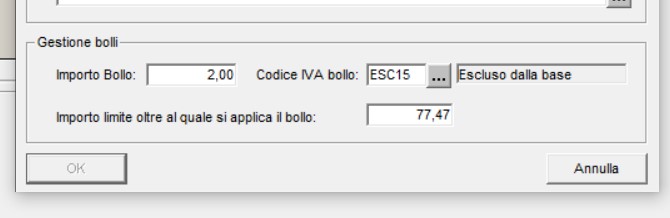EasyFatt
Developed by: IRSA informatica

Do you have a small business and do you need a program that allows you to manage the issue of sales documents and the warehouse?
EasyFatt could be the program for you.
What are the goals we were inspired by?
Simplicity of use and essentiality.
In fact, the program is extremely simple and has a very friendly interface. The data are obviously stored in special computer archives, but you do not have to go crazy to search for information, because the program shows you the lists with the contents of the archives on the screen, and you can freely order, filter and search within these lists.
For example, do you have a customer database of several hundred names? No fear. EasyFatt presents you with the list with all the names you have in the archive. Each name constitutes a row, and the data are presented in columns (the company name, address, location, etc.)

You can order this list at your convenience on any of these columns, just click with the mouse on the desired column: the data are sorted in increasing order on that column. Do you want to reverse the sort order to see the data in a decreasing way? Just recycle on the same column to reverse the sorting.
Are you looking for a customer but don't remember exactly the exact name? Filter the Company Name column by writing a part of the name, the one you remember: the program shows you all the names that have that sequence of characters within the name, and identifying the name you are looking for should immediately be much simpler.
These sorting and filtering operations are available not only on the customer database but on all the lists, which are nothing more than the archives where you store your data.
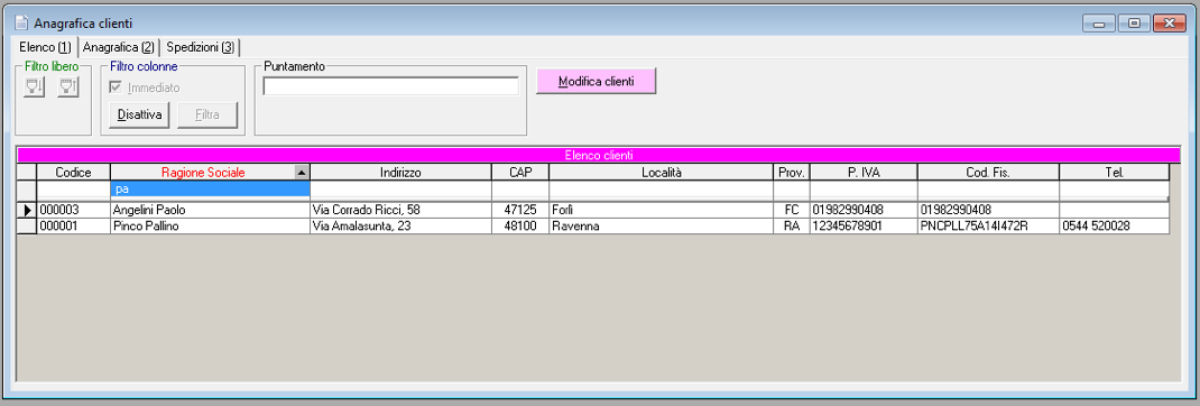
Basic tables
There are not many archives to manage, the bare essential. And within each archive essential information is managed. What then one inserts only what interests him, because the mandatory data are very few.
The following image shows the list of all the basic archives of the program.
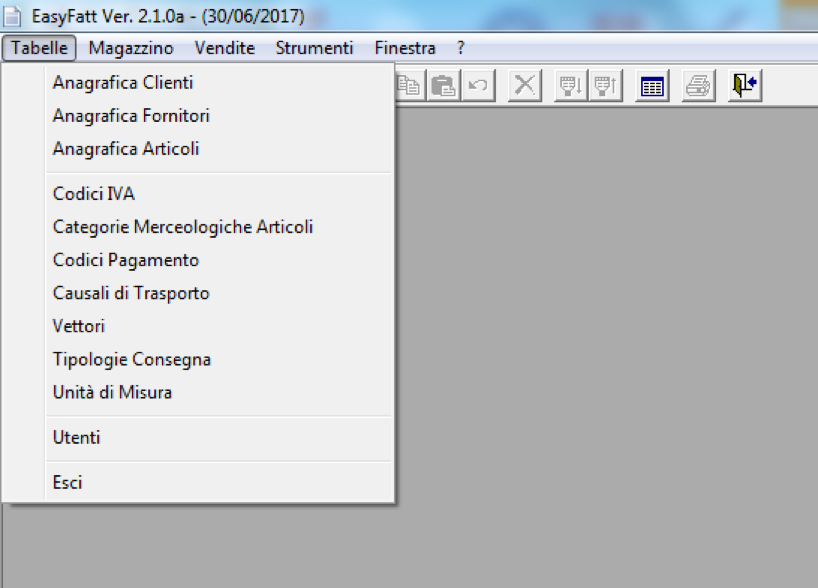
Articles master
The registry of items to be handled in sales and possibly also in warehouse management is one of the most important archives.
The program, if you want, can help you in the coding to be assigned to the articles (each article must be identified by a unique code that distinguishes it from all the others), an often complicated operation, also because the code is one of the few data that cannot be modified in the archives . If you have a sales activity and want to simplify the entry of references to the articles, you can also use barcodes. In this way you do not have to type anything, just read the code printed on the packaging of the article with the appropriate reader.
If you also want a simple management of warehouse stocks, just indicate in the article master which is the minimum stock. The program will indicate which items are under stock, so that you can send orders to your suppliers before you run out of them.
If you also want a simple management of warehouse stocks, just indicate in the article master which is the minimum stock. The program will indicate which items are under stock, so that you can send orders to your suppliers before you run out of them.
For each item you can manage up to 10 sets of prices (price lists).
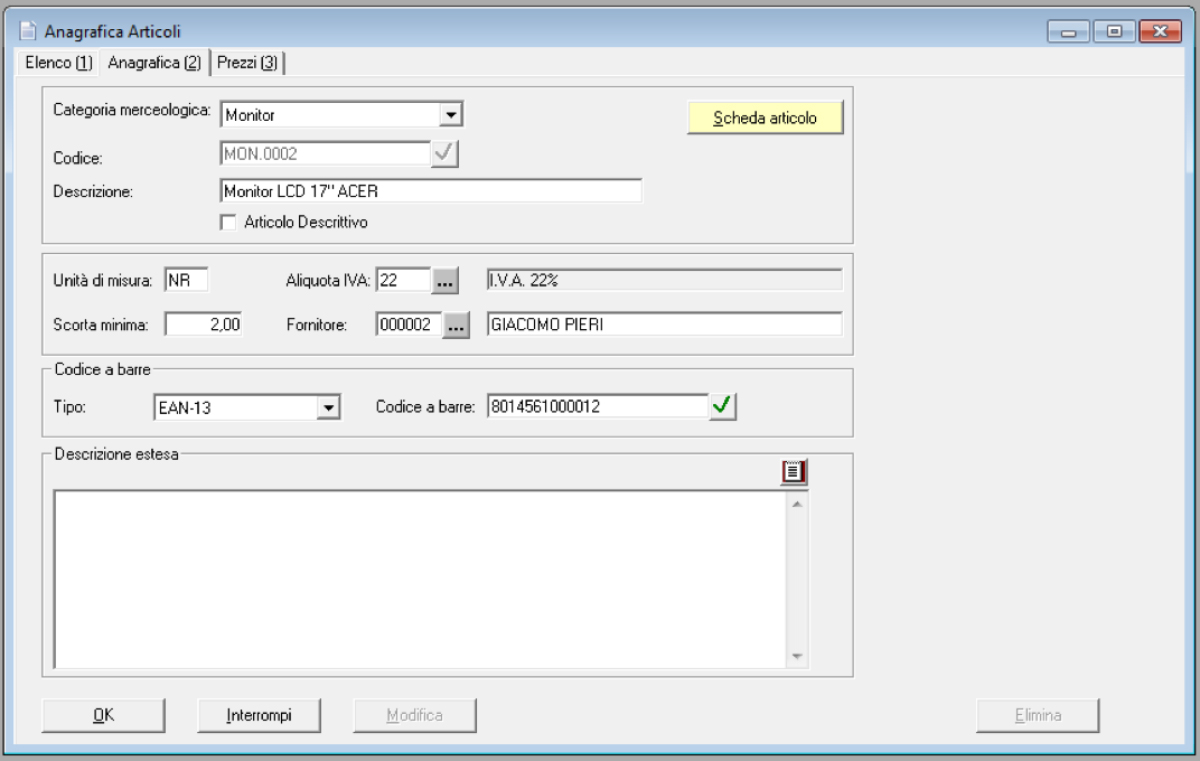
Sales management
Sales management is done through the registration of documents.
The features present are visible in the image.
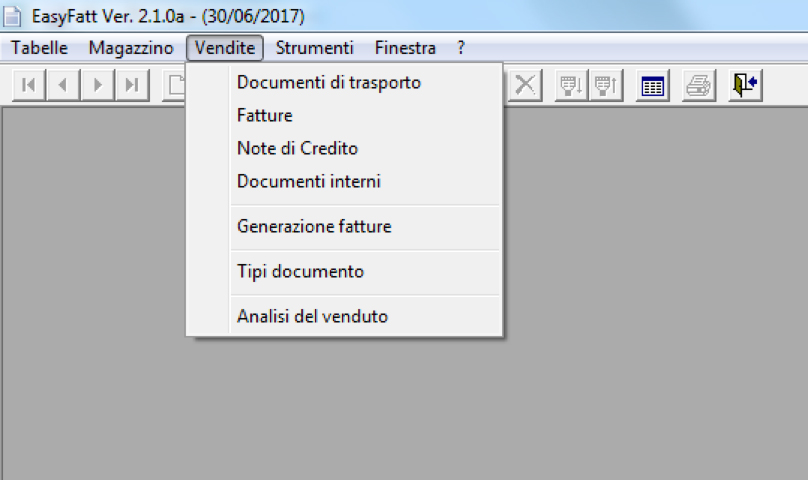
Sales documents
The creation of a sales document, regardless of its type (delivery notes, invoice, etc.) is very simple and takes place through simple steps:
Compilation of the header data (type and number of the document, indication of the recipient, etc.)
Insertion of the document lines, that is of the items being sold
Compilation of additional information, which may vary depending on the type of document (e.g. the reason for transport if it is a delivery note, the methods of payment and the deadlines in the case of invoices, etc.)
As for the insertion of the articles in the document body, it should be noted that the choice of articles can be made:
With search from the articles database, by clicking on the appropriate search button that shows the list of articles encoded in the database;
With search from items in the warehouse, which only shows items that have a non-zero existence in the warehouse;
Finally with barcode reader, if you manage barcodes.
As regards deferred invoices, it is possible to generate them cumulatively with a specific function from the delivery notes, or directly.
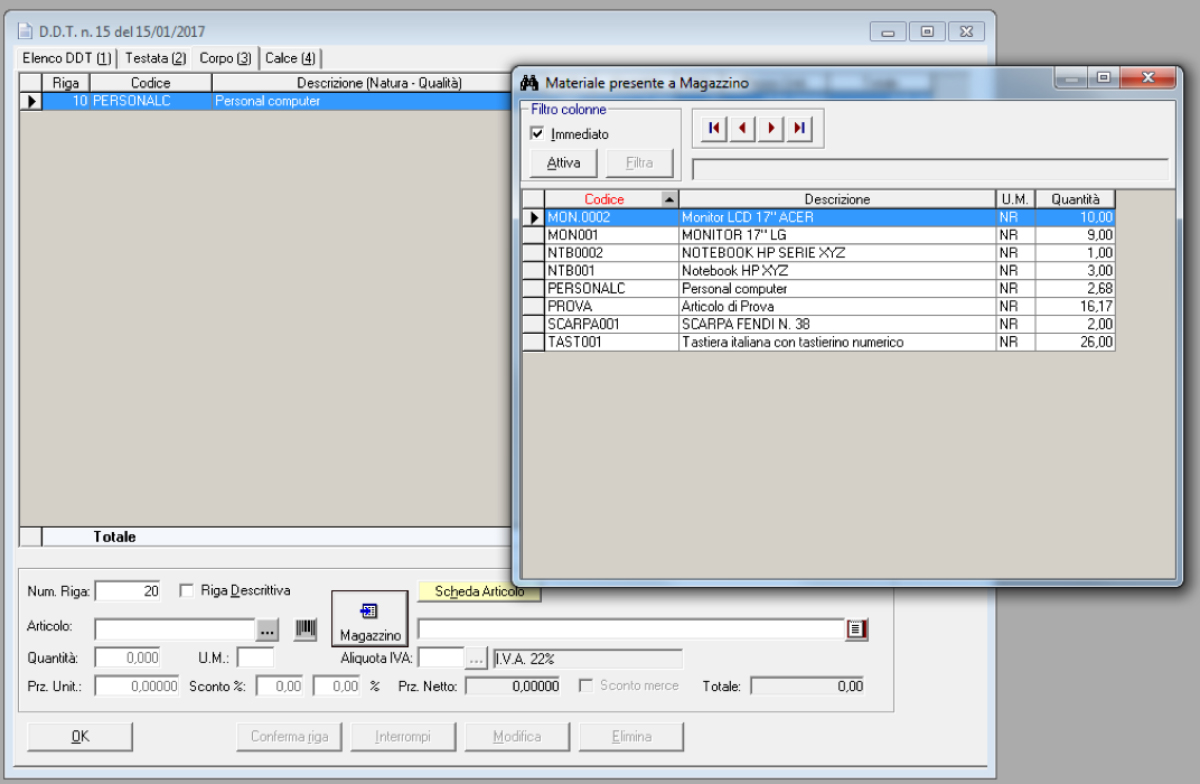
Warehouse management
If you are also interested in simple warehouse management, EasyFatt offers you various functions that allow you to enter warehouse movements (e.g. warehouse loads for purchase from suppliers, etc.), to obtain a warehouse inventory at any time, etc.
As already said, the warehouse management allows you to know when making a sale how many pieces of a given reference are present, or to be alerted if a certain item is finished under stock and therefore it is advisable to reorder it.
The management of certain sales documents (delivery notes, or the immediate invoice) moves the warehouse by automatically unloading the materials sold.
In the image: a summary of the functions available for warehouse management.
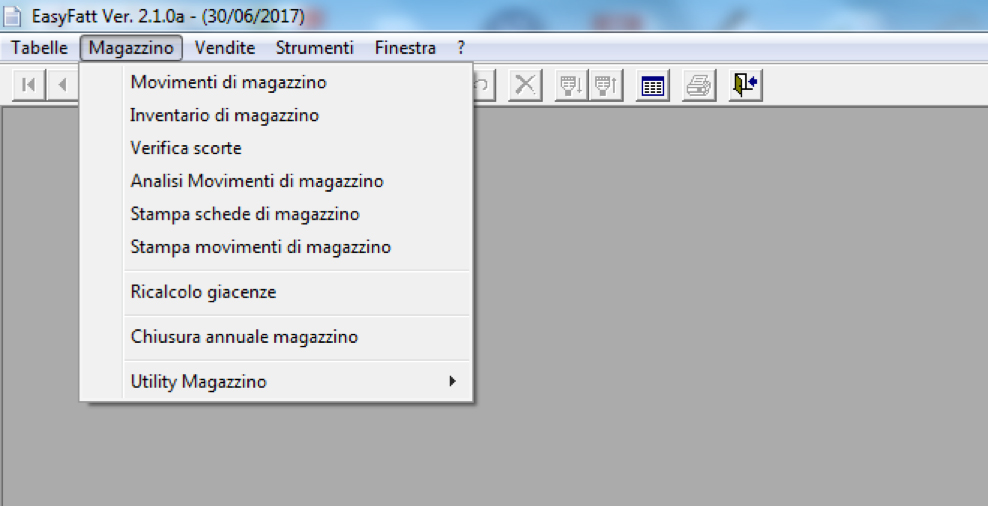
Management of lots and serial numbers
For sales items, in the delivery notes or invoices it is possible to enter the production batch and the expiry date of the product. These indications are very useful if you intend to combine EasyFatt with Traccia.
The management of serial numbers is very useful in the case of sale of equipment, as for each item it is possible to match the related serial numbers. Once the serial number is entered in a bill or invoice, it can be easily found in the serial number management section.
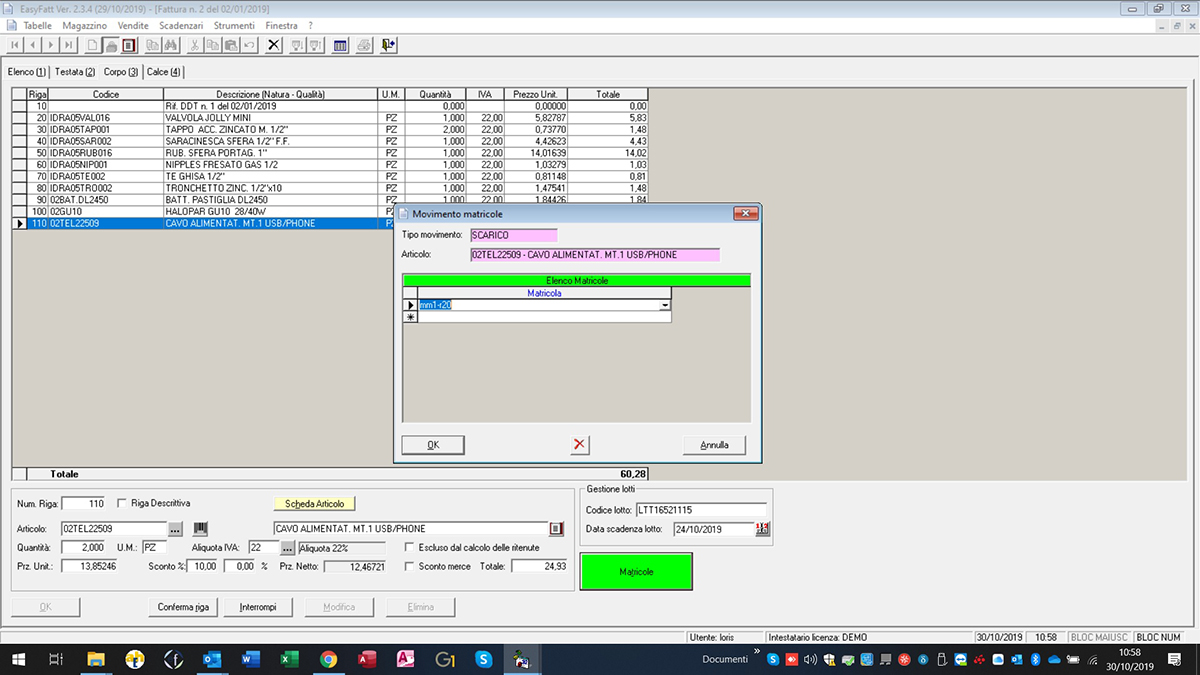
Purchase invoices
In the deadlines section it is possible to enter deadlines relating to supplier invoices. Thanks to electronic invoicing it is possible to import supplier documents automatically, as well as the supplier master data, EasyFatt extracts the information from the XML of the invoice received.
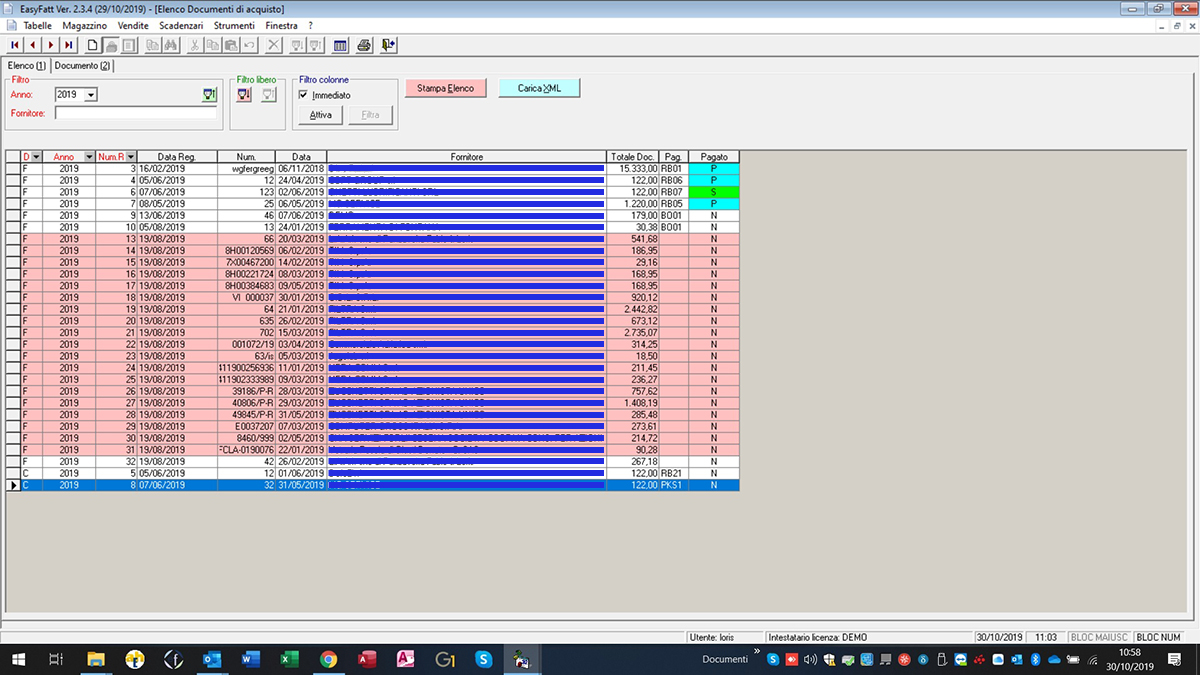
Detail documents and deadlines.
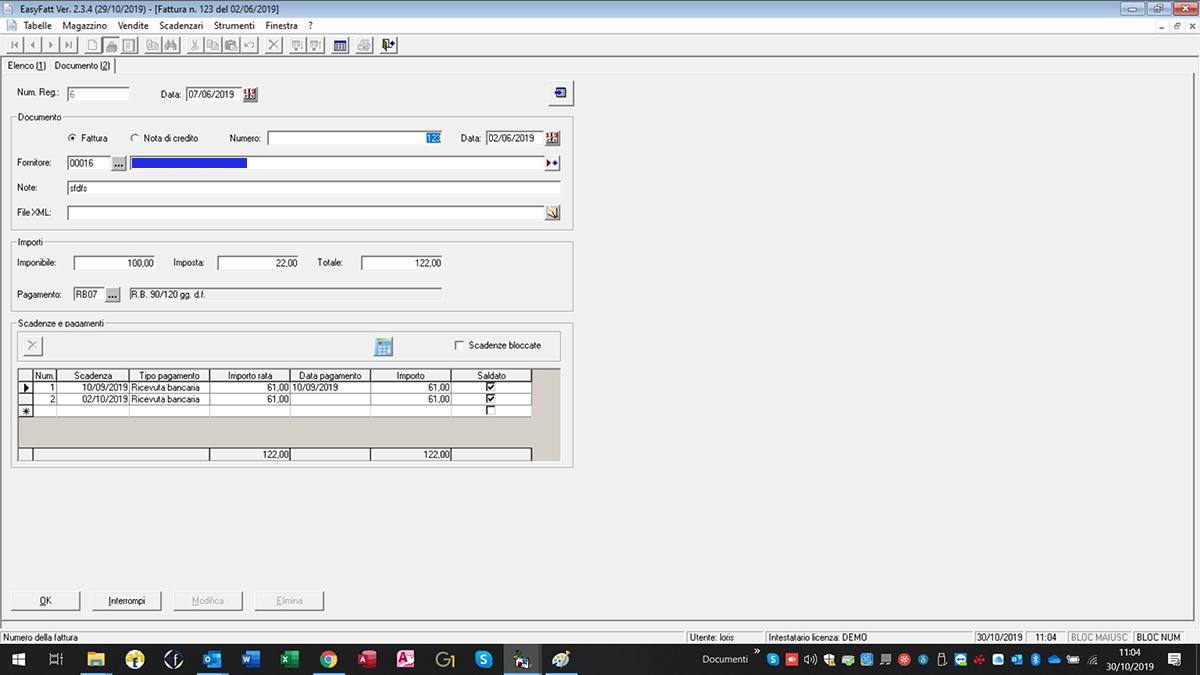
Timetables
You can see the list of customers and suppliers deadlines in the appropriate menu.
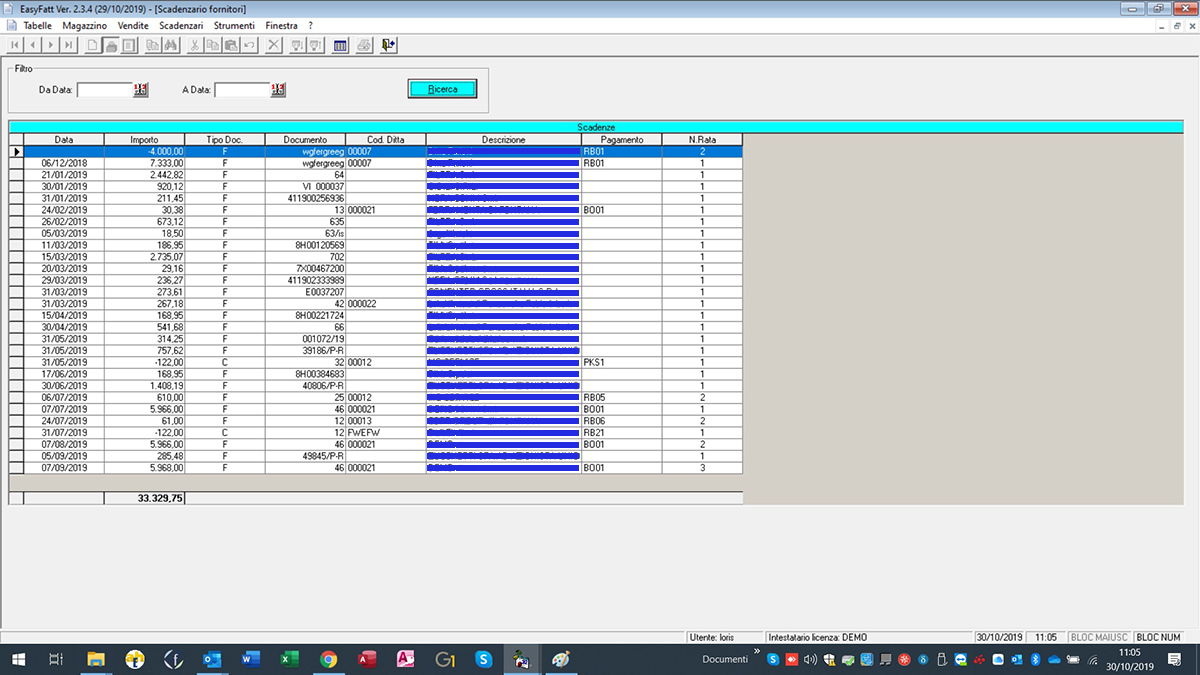
Stamp management
Stamp management has recently been introduced, which is very useful for those who work at a flat rate.
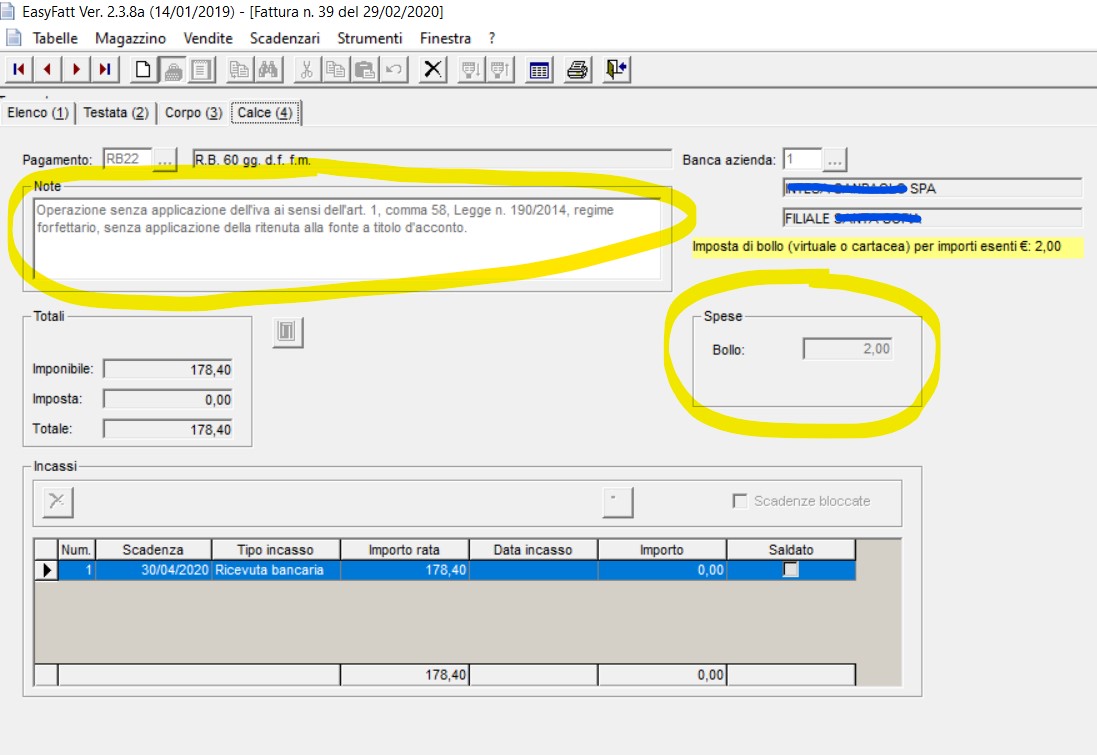
By setting the legal parameters for the application of the stamp in the program options mask, and selecting the exempt VAT codes where the stamp is applicable, management is activated. By selecting the "Revenue stamp" flag in the customer database, the stamp amount is automatically charged to the customer on the invoice.